
Bad internet in the South Hams? Here’s how you can change it.
It’s a problem we hear consistently.
‘Why does my Wi-Fi run so slow at my business?!’
‘I’ve changed providers and I’m still not getting good Wi-Fi’
‘The internet service in the South Hams is rubbish!’
We get it – few things are more frustrating than not getting the adequate speed over the internet, especially in business. But this problem is surprisingly easy to mitigate in the South Hams and as with many things here, it all comes down to local knowledge.
First, there are some quick checks you can perform yourself that can make a considerable difference to your service.
WHAT ARE YOU PAYING FOR?
It is always worth checking exactly what your entitlements are with your internet service provider.
Many providers are signed up with Ofcom’s broadband ‘Speed Code’ meaning they must give a clear indication of the speeds they will provide before you sign up. If the promised speeds are not provided, and the problem is not fixed in 30 days, then the company must allow you to leave your contract without being penalised.
*One major advantage to Starlink is that there are no contracts – you can leave whenever you want! (we don’t think you’ll want to though)
Sometimes demanding better hardware from your provider can make a real difference. Check the age of your router and if it is over 5 years old, you should be entitled to have it replaced for free from most providers. As a consumer of a broadband service you have rights, so make sure you know them. Weve linked a handy article here from Money Supermarket that delves a little deeper into things https://www.moneysupermarket.com/broadband/consumer-rights/.
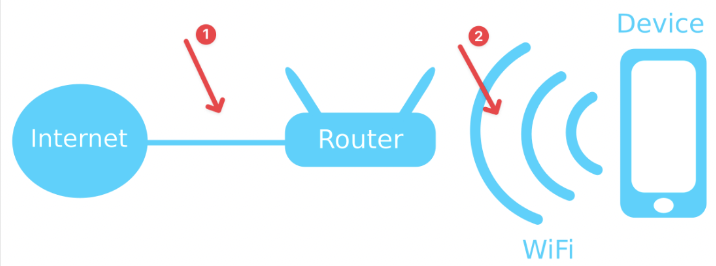
IS IT YOUR INTERNET SERVICE OR YOUR WI-FI SIGNAL?
Distinguishing between the internet service and Wi-Fi signal is crucial for businesses, as one of these could be letting down the overall quality and speed you are receiving.
The internet refers to the global network connecting devices and servers, enabling data exchange on a vast scale or just streaming Netflix (see image above (1)). Wi-Fi, on the other hand, is a wireless technology that provides local access to the internet within a limited area, i.e. your business (see image above (2)).
Essentially, the internet is the download and upload speed you pay for via your internet service provider (ISP) such as BT or Talktalk. While Wi-Fi serves as the wireless bridge that allows devices to connect to the internet. In most homes and businesses this is your router which might be a BT Home Hub or equivalent.
For optimal online experiences, it’s important to recognize and manage both aspects effectively. You can have good internet at the router, but poor Wi-Fi signal around the office, or the other way around.
To get better signal around your premises you can use wireless meshing Wi-Fi disks such as the BT Halo system, homeplugs (or powerline adapters) such as TP-Link or Devolo or (best of all) wired access points such as Unifi or Alta.
Different ways of connecting online (especially when you’re remote and rural)
If you’ve done some troubleshooting and the internet still isn’t cutting the mustard it may be time to change the way you connect. Here we examine some common ways of connecting and the alternatives.
ADSL
If you’re very remote, you could still be on ADSL (or ADSL2+) broadband which is very slow and likely to be a real headache for even basic internet usage; speeds often run as low as 4Mbps!
FTTC & FTTP
FTTC (or fibre to the cabinet) and FTTP (or fibre to the premises) are by far the most used methods of accessing the internet in the South West with the majority of residential homes using FTTC.
FTTC and FTTP both use fibre-optic cables. However, FTTC uses older copper cable to deliver the connection from the green cabinet to your premises, meaning speeds are limited and sometimes lost completely in ancient poor-quality cable. Download speeds for FTTC tend to run at around 80Mbps.
FTTP uses fibre-optic cables to connect directly to a property and delivers much faster speeds but is not readily available in all areas. Though if you have FTTP, you’re unlikely to suffer with slow internet, with download speeds running at 900Mbps.
There are other ways of connecting to the internet and it may surprise you how many of them are available in our area already.
STARLINK – www.starlink.com
Starlink is a form of satellite internet which obtains a connection via a low orbiting, highly advanced satellite network. Starlink delivers high speeds that are unaffected by geographical location and can handle all the demands of a business. IT Workhouse have installed a number of these and see great speeds (averaging 150Mbps) with reliable connectivity. Weather can affect the signal, so we regularly use a 4G/5G backup just to be sure.
Starlink is quick to install, competitively priced and available almost anywhere on Earth – including the South Hams! The trick is getting the install right and ensuring an un-obstructed view of the sky.
4G & 5G BROADBAND
4G & 5G broadband works in the same way to how your mobile phone obtains a signal, except instead of connecting to a SIM card inside your phone, the internet is connected via a SIM inside a Wi-Fi router. This is option can be transformative for rural properties or remote sites suffering with slow broadband speeds. Multiple devices can also be connected to a 4G or 5G network without compromising the broadband speed.
4G & 5G broadband is only accessible if it is turned on in your area. 4G has now been turned on for large areas of the South Hams including Salcombe and 5G has been rolled out in Kingsbridge, Totnes, Exeter and Plymouth. So, you’re likely to get signal from at least one provider, especially with an external antenna.
IT Workhouse have installed several 4G routers and regularly use an unlimited SIM plan offered by https://smarty.co.uk/ or one of their even cheaper plans for a backup. It’s worth getting an idea of which provider will give you the best signal first so if you’d like a survey done, we would be happy to help.
Action Plan
To book a FREE Business Internet Connectivity (BIC) Consultation, you can book one online via https://cal.com/italex/wifi. An Engineer will visit to;
1. Check internet speed at the router against what you’re currently paying for
2. Check all your equipment
3. Check the best broadband option for your business
4. Check Wi-Fi strength around the whole premises
5. Produce a tailored written recommendation for improvement
Don’t put up with bad internet – living in the South Hams is no longer working against us achieving good speeds!
By Rosie Poels IT Workhouse, The Old Workhouse, Higher Union Rd, Kingsbridge · 01548 898183
